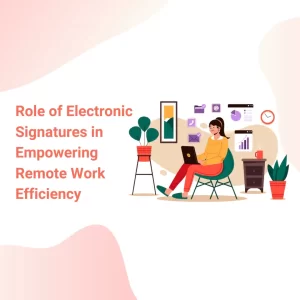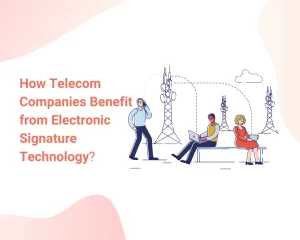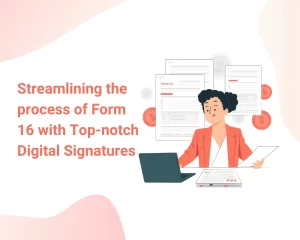The TRACES portal is essential for businesses and individuals regarding TDS reconciliation compliance. Ensuring the integrity and authenticity of papers filed on TDS TRACES is critical, and digital signatures are crucial. We’ll examine how TRUESigner ONE emerges as the leading digital signature solution designed explicitly for the TDS TRACES environment. From the foundations of using a digital signing certificate on TDS TRACES to the validation and purchase procedure, we’ll review the subtleties, benefits, and why TRUESigner ONE is the best option.
How do you use a digital signature certificate on TDS TRACES?

Digital signatures are crucial for ensuring the legality and security of documents submitted via the TDS TRACES interface. Using a digital signature certificate (DSC) on TDS TRACES involves a few essential steps:
- Use a trustworthy and accredited supplier to obtain a valid Digital Signature Certificate (DSC). This certificate is a cryptographic instrument that authenticates the signatory’s identity.
- Register DSC in TDS TRACES: After securing the DSC, go to the TDS TRACES portal to register the certificate. This registration associates the DSC with your account, creating a safe link between your identity and the digital signature.
- Use DSC to digitally sign TDS papers (e.g., Form 16/16A or Form 26AS). This procedure verifies the integrity and authenticity of the information given.
- Submission and Authentication: The digitally signed documents are uploaded to the TDS TRACES site. The portal, equipped with automated authentication procedures, confirms the validity of digital signatures, adding another degree of assurance to the legitimacy of the supplied documents.
This complete process enables the dependable verification and preservation of documents sent through TDS TRACES, creating a secure and trustworthy environment for Digital Signature Certificates (DSC) for e-filing ITR.
How do I validate a digital signature in TDS TRACES?
Ensuring effective validation of digital signatures on TDS TRACES is critical for determining the validity of submitted documents. Follow these methods to validate effectively:
1. Access the document.
Open the TDS document on TDS TRACES, which includes a digital signature.
2. View Signature Properties.
To view the signature attributes, simply click on the digital signature area.
3. Check the Signature Details:
Verify the signer’s name, certificate validity, and issuer information.
4. Authenticate with the Certifying Authority:
Cross-check the digital signature using the certifying authority’s website.
How do I buy digital signatures for TDS Traces online?
A thorough approach is required when purchasing a digital signature for TDS TRACES, considering both the supplier and the specific filing requirements. Follow this step-by-step instructions to manage the process smoothly:
Select the Right Certificate:
Choosing the correct Digital Signature Certificates (DSC) is critical. Align the chosen certificate with the TDS filing specifications, ensuring it matches the required security and authentication standards.
To proceed with the application procedure, provide all required documentation for the DSC issue. This step is critical for validating your identity and ensuring the validity of the digital signature.
To incorporate the DSC with your TDS TRACES file systems, install and configure it after issuance. Installation and configuration are critical steps in ensuring the proper performance and integration of the digital signature, resulting in a smooth and secure filing procedure.
Benefits of Using Digital Signature for TDS TRACES:
Employing TRUESigner ONE in conjunction with TDS TRACES provides numerous benefits:
- Digital signatures protect TDS documents, preventing illegal access and modification.
- Using certified digital signatures helps ensure regulatory compliance and reduces legal risks.
- Streamlining TDS filing processes for Forms 16/16A, 26AS, and other papers improves overall processing efficiency.
Summing up
Finally, digital signatures are the optimal choice for the TDS TRACES system. TRUESigner ONE is the top solution for organizations and individuals looking for speed and dependability in their TDS forms signing and circulation operations, from supporting a secure and compliant filing process to optimizing workflows. As the digital signature landscape advances, TRUESigner ONE remains at the forefront, providing TDS TRACES users with a seamless and safe experience.