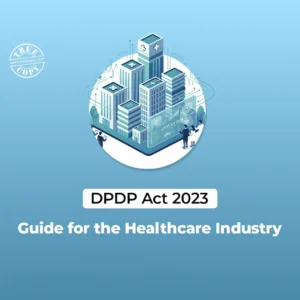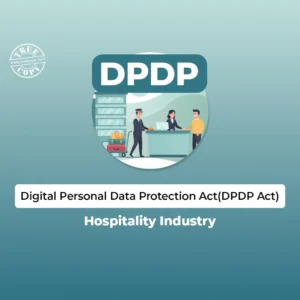In this fast-paced digital era, it is redundant to sign documents manually. If you handle contracts, invoices, and other legal paperwork, signing multiple PDFs with digital signatures and online tools can also help save time and streamline workflows. Businesses and individuals trust digital signatures as a secure and legally binding solution.
Here, we will explore the advantages of digitally signing multiple PDFs, the legal validity of digital signatures, and a step-by-step approach to make it much easier. You should have the tools and knowledge to sign multiple PDF documents electronically without hassle while boosting productivity and ensuring compliance. So, utilize e-signatures and change the way you sign documents today!
Benefits of Signing Multiple PDFs Digitally

Digital signature for multiple PDFs offers numerous advantages:
- Time Efficiency: Sign hundreds of documents in minutes, eliminating the need for manual signing.
- Cost Savings: Reduce printing and paper costs by going paperless.
- Enhanced Security: Digital signatures are encrypted, ensuring document integrity.
- Improved Productivity: Automate repetitive tasks, allowing teams to focus on core activities.
- Eco-Friendly: Contribute to sustainability by reducing paper usage.
Whether you’re handling bulk PDF signing for legal documents, invoices, or contracts, a digital signature solution like TRUESigner ONE can simplify the process.
Legal Validity of Digital Signatures
Digital signatures are legally recognized in most countries, including the United States, India, and the European Union. They comply with regulations such as the ESIGN Act, IT Act, and eIDAS, ensuring their validity in court.
Key features that make digital signatures legally binding include:
- Authentication: Verifies the signer’s identity.
- Integrity: Ensures the document hasn’t been altered after signing.
- Non-Repudiation: Prevents the signer from denying their involvement.
A trusted digital signature solution like TRUESigner ONE ensures compliance with legal standards, making it ideal for digital signature bulk PDF tools for legal documents.
Preparing Your PDFs for Digital Signing
Before signing multiple PDFs, ensure your documents are ready:
- Organize Files: Gather all PDFs in a single folder for easy access.
- Check Compatibility: Ensure the PDFs are not password-protected or restricted.
- Define Signature Placement: Decide where the digital signature should appear on each page.
- Choose a Tool: Select a reliable digital signature solution like TRUESigner ONE for online bulk PDF signing.
Proper preparation ensures a smooth and error-free signing process.
Step-by-Step Guide to Signing Multiple PDFs
It doesn’t need to be scary to sign multiple PDF documents. In a matter of minutes, with the right tools and process in place you can tackle bulk signing of PDFs in just a few quick steps. Here’s an in-depth guide to one of the best places to get started:
- Choose a Digital Signature Tool:
The process involves choosing a quality and reliable digital signature solution. If you are looking for the best bulk PDF signer, nothing can beat TRUESigner ONE. Its easy-to-use interface, along with powerful features,s means larger volumes of documentation are easily manageable. - Upload Your PDFs:
Once you’ve chosen your tool, the next step is to upload the PDFs you need to sign. Major digital signature solutions like TRUESigner ONE allows drag and drop function of files on a device. Organizing documents in a folder in advance to streamline the upload procedure. - Set Signature Parameters:
Before applying the digital signature, define the placement and format for each document. Decide where the signature should appear on the page and whether you need additional details like timestamps or signer information. TRUESigner ONE offers customizable options to ensure your signatures meet your specific requirements. - Apply the Digital Signature:
With everything set up, it’s time to sign multiple PDFs simultaneously. TRUESigner ONE’s bulk signing feature allows you to apply digital signatures to all uploaded documents in one go, saving you significant time and effort. - Download Signed Documents:
Once the signing process is complete, download the signed PDFs to your desired location. TRUESigner ONE ensures that all documents are securely saved and ready for distribution or storage.
TRUESigner ONE simplifies the entire process, enabling you to sign multiple PDF documents in bulk with just a few clicks. Whether you’re handling invoices, contracts, or legal documents, this tool offers a smooth and efficient experience. Following these steps, you can transform your document signing workflow, boost productivity, and maintain the highest security and compliance standards.
Frequently Asked Questions (FAQ)
Yes, most digital signature solutions allow you to apply a single signature across multiple pages of a PDF.
TRUESigner ONE is an excellent choice for efficiently and securely signing multiple PDFs.
Absolutely. Digital signatures are legally recognized and comply with global regulations.
Use a trusted digital signature solution like TRUESigner ONE, which offers encryption and tamper-proof features.
Any modifications after signing will invalidate the digital signature, alerting recipients to potential tampering.
Most PDF readers, like Adobe Acrobat, have a built-in feature to verify digital signatures.
Summing up
Multi-PDF signing with digital signature is a breakthrough tech for businesses and individuals. This strategy saves time, provides document security, and maintains legal compliance. Be it signing PDFs for bulk signing of invoices, contracts, legal documents, etc., these tools help make this process seamless, effortless & quick.
Embracing a digital signature solution streamlines workflows, reduces operational costs, and supports eco-friendly, paperless practices. The convenience of online bulk PDF signing for invoices and legal documents allows you to easily handle large volumes of documents, reducing manual intervention requirements.
What do you think about this? Try it now – TRUESigner ONE is the ideal solution for digitally signing multiple PDFs quickly and efficiently. This guide will give you all the information you need and the tools to turn your workflow around, increase productivity, and put you first in the digital-first world. If these considerations resonate, transition to more intelligent, agile, and secure document management.