TRUESigner PRO
This is a desktop based stand-alone PDF signing solution that works on Windows platform – Win 7 and above.
Home /
TRUESignerR PRO
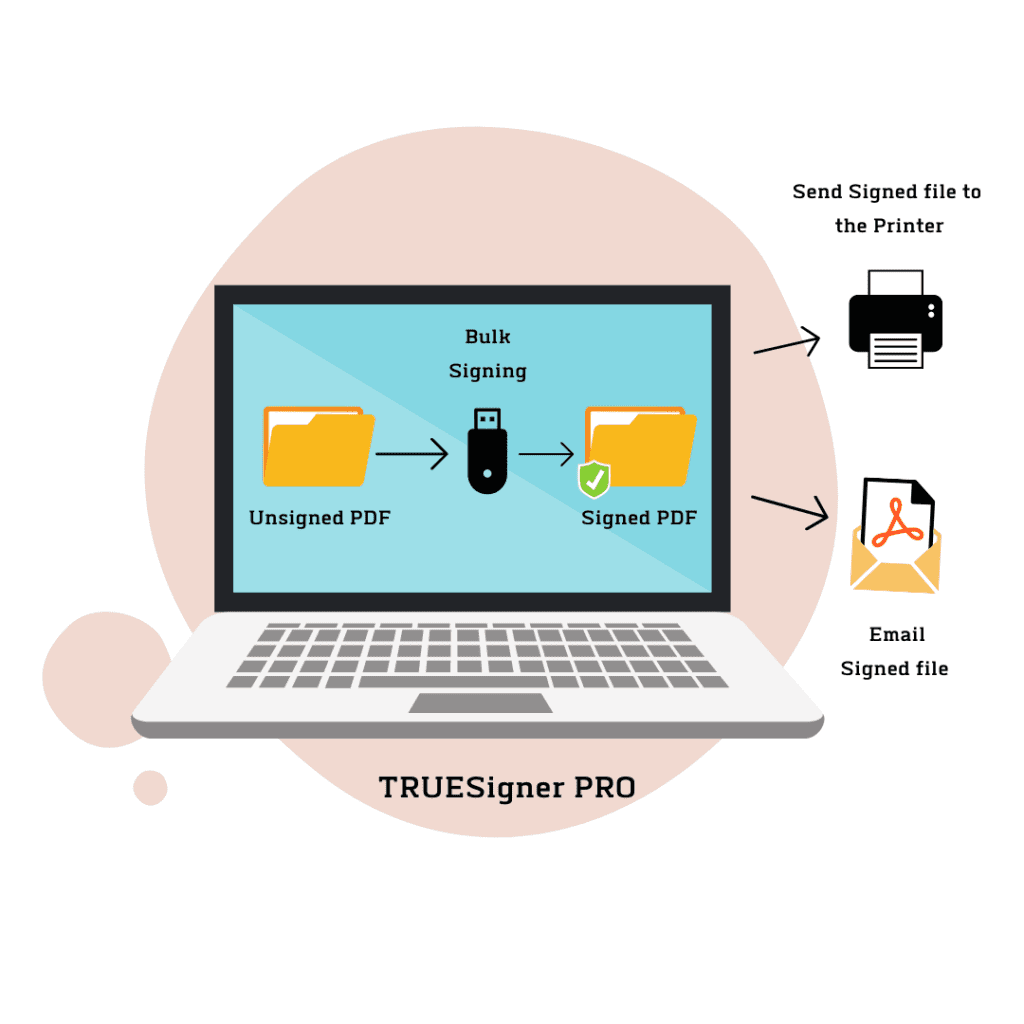
HOW
It Works
- The software can be downloaded and installed on a PC. The user can procure a DSC-token of any make from any authorized vendor.
- The DSC token needs to be registered the first time prior to use. Subsequently it has to be connected to the PC when signing.
- User can sign either individual files or entire folders in one go. Users can select placement of signatures, passwords to optionally encrypt the signed PDFs, and a range of other features.
- User can also setup the software to run in a ‘monitoring mode’, wherein any PDF file put into a designated folder gets signed. Signed files can also be stored in a centralized repository.
Benefits
- Easy to setup and use
- Feature-rich. Has a vast set of features catering to various use-cases
- Works with DSC tokens from any vendor
- Cost effective signing solution
- Command line integration into any desktop application.
SAMPLE
Use Case
This solution is suitable for bulk signing and for signing of ad-hoc documents by individual signatories. It can be set up by companies for their dealership network to receive digitally signed documents from dealers.
